With ShellExView you can have complete control over all the kinds of files that exist on your PC thanks to a very easy-to-use, but effective tool.
The program displays a list with all the extensions present on your computer and their corresponding associations, allowing you to freely modify them.
You can see the data for each file in the general window or by double clicking on each file to access the exact file for each extension. You will obtain details such as description, file name, version, date created/modified, etc.
Additionally, you can export the file list in HTML format in order to have a more clear and differentiated version of each one of the installed extensions on your PC.







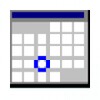


















Comments
There are no opinions about ShellExView yet. Be the first! Comment